Your Monthly Mileage Report
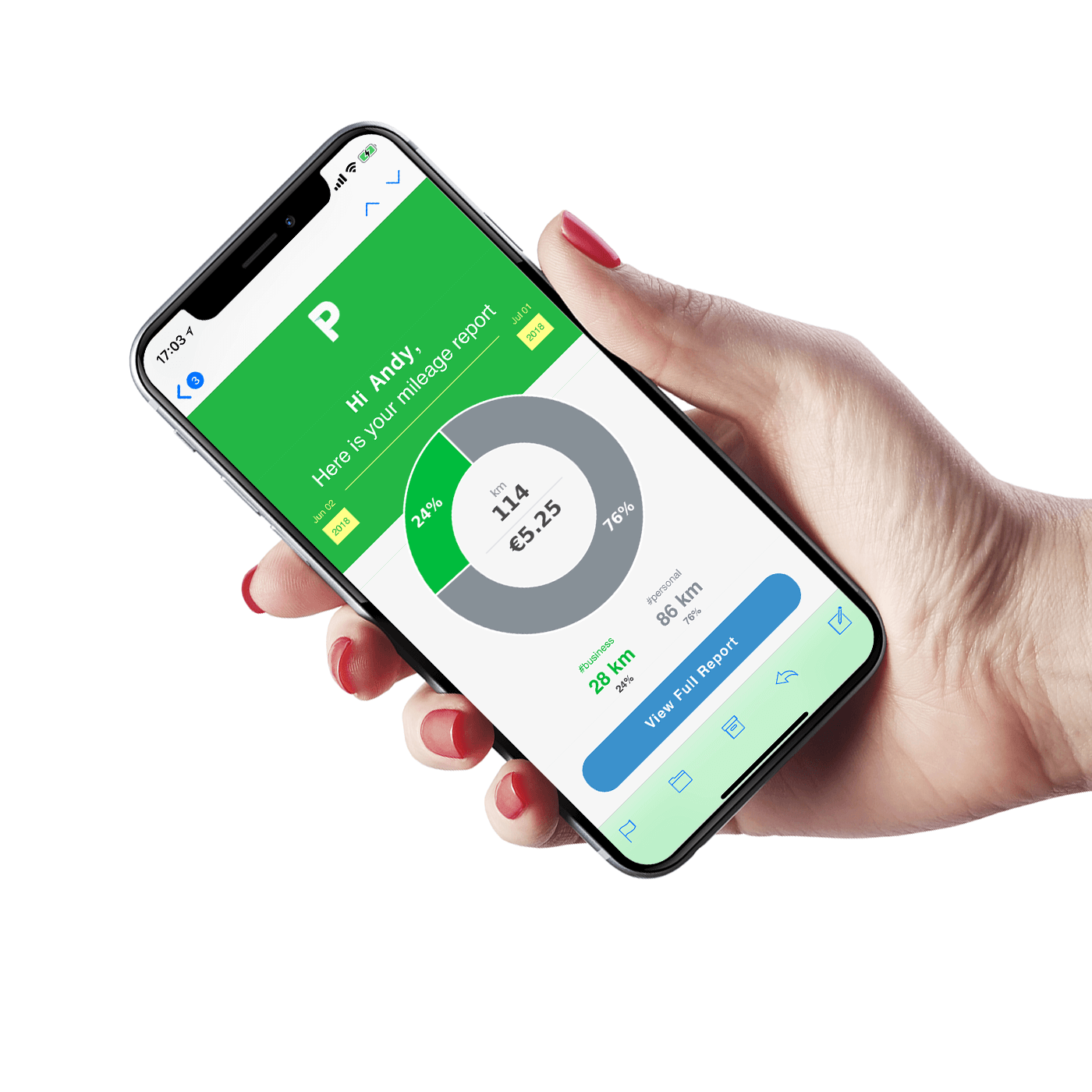
In Psngr 3.1 we've introduced Mileage Reports. Mileage reports are generated automatically based on criteria you define in advance and include a list of all your trips in a given period.
Here's how easy it is to set up your personalized mileage reporting in Psngr:
- Open Psngr app > Settings > Reports and switch on Periodic Reports.
- Select how often you want a report to be generated: weekly, monthly or annually. Additionally, select the specific day of week or day of month in which you want the report to be generated.
- Optionally add filters if you wish to include only specific trips in your reports, for instance, you may want to include only the trips tagged as #business.
That's it! Psngr will now generate a report based on the criteria you defined and send you an email with a summary, download links and access to the full report on your web dashboard.

